Tubemate
• Download videos from YouTube and other platforms in multiple formats.
• Save your favorite content to watch offline anytime.
• Choose resolution, format, and location for video downloads.
• Fast, lightweight video downloader for Android users.
• Enjoy streaming without buffering — download once, watch forever.
About This App
TubeMate is a popular video downloader for Android that allows users to download videos from YouTube and other platforms like Facebook, Dailymotion, Vimeo, and more. With TubeMate, you can save videos directly to your device for offline viewing, convert videos to MP3, and manage your downloads easily.
TubeMate gives you control over resolution, format, storage, and background downloading—perfect for watching content on your terms, without needing Wi-Fi or data.
Note: TubeMate is not available on the Google Play Store and must be downloaded from trusted third-party sources.
Platforms
-
Android (APK only)
-
Not available for iOS or official Google Play distribution
-
Desktop use possible with Android emulators (e.g., Bluestacks)
More Apps Like This
-
VidMate
-
SnapTube
-
NewPipe
-
YTD Video Downloader
-
KeepVid
-
YMusic (for audio)
Developer
Devian Studio
Features
-
Download videos from YouTube and many other platforms
-
Choose video resolution: 144p to 1080p or higher (if available)
-
Save videos in MP4, 3GP, WebM, or convert to MP3
-
Built-in media player for offline playback
-
Background downloading with pause/resume support
-
Simultaneous download of multiple files
-
SD card support for saving to external storage
-
Integrated browser for navigating video platforms
-
Fast download engine with optimized speed
-
Audio extraction (convert videos into music files)
Controls
-
Search or paste video URL into the in-app browser
-
Tap the download button and select resolution/format
-
View and manage download queue in the Downloads tab
-
Play videos within the app or with third-party media players
-
Configure storage paths and network usage from Settings
-
Pause, resume, or delete downloads with one tap
Release Date
First released in 2011
Regularly updated through APK distribution websites
Not available on the Play Store due to YouTube’s terms of service
FAQ
Is TubeMate free to use?
Yes, TubeMate is free to download and use. It does not charge for downloads but may display ads.
Where can I download TubeMate safely?
You should only download TubeMate from its official website or a trusted APK mirror site (e.g., APKMirror, APKPure). Avoid unofficial clones.
Does TubeMate work with YouTube?
Yes, TubeMate works with YouTube, allowing you to download videos and audio files. However, downloading YouTube videos may violate their Terms of Service.
Can I convert videos to MP3?
Yes, TubeMate can extract audio from video files and save them as MP3s with the help of an MP3 converter plugin.
Is TubeMate safe to use?
When downloaded from official or trusted sources, TubeMate is generally safe. Always check for permission requests and use antivirus apps for extra protection.
Rating
Typically rated 4.3+ on third-party app stores (APKPure, Uptodown, etc.)
Released
2011
Actively maintained with regular updates via APK channels
Technology
-
Built-in browser to support multiple video platforms
-
Download accelerator engine for faster speed
-
Media encoding integration for audio/video conversion
-
Supports background downloads and system notifications
-
Minimal resource usage for smooth performance
Platform
-
Android (via APK file)
-
Not available on iOS or Google Play
-
Can be run on PC using Android emulators
Data Safety
TubeMate collects minimal personal data. Key safety points:
-
Downloads are local—no cloud uploading involved
-
Permissions required: storage access, network access
-
No signup/login required to use basic features
-
Does not request sensitive permissions (camera, contacts, etc.)
-
Use only from trusted sources to avoid malicious versions
How to Use TubeMate
• Download TubeMate APK from the official site or a trusted source
• Allow “Install from Unknown Sources” in your Android settings
• Open the app and use the built-in browser to visit YouTube or another site
• Find the video you want and tap the download icon
• Select video quality and format (MP4, MP3, 3GP, etc.)
• Wait for the download to finish and access it in your Downloads folder
• Play videos offline or share them from your device
Related products
D&D Beyond
- Package Name: com.dnd.beyond
- License: Freemium (Free with in-app purchases)
- Operating System: Android / iOS
- Category: Entertainment / RPG Tools
- Language: English
- Author: Wizards of the Coast / D&D Beyond
- Downloads: 5,000,000+
- Date: Update July 2025
- Rating: ★ 4.6 / 5
- Advertisement: Optional (Ad-free with subscription)
DramaBox
iflix
iQIYI
PolyBuzz
Talkie
Tamasha
Vimeo
-
App Title: Vimeo
-
Package Name: com.vimeo.android.videoapp
-
License: Free / Freemium (depends on plan)
-
Operating System: Android / iOS
-
Category: Video Players & Editors
-
Language: English and more
-
Author: Vimeo, Inc.
-
Downloads: 10M+
-
Release Date: 2008
-
Date: regularly updated
-
Rating: 4.3 ★
-
Advertisement: Completely ad free










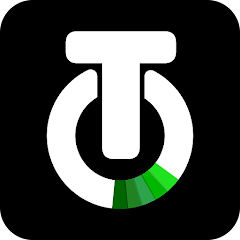

Reviews
There are no reviews yet.