Google Drive
-
Package Name: com.google.android.apps.docs
-
License: Free with paid plans
-
OS: Android iOS Web
-
Category: Productivity Storage
-
Language: 80+
-
Author: Google LLC
-
Downloads: 5B+
-
Release: 2012
-
Rating: 4.5/5
-
Ads: None
Google Drive is a reliable cloud storage service that lets you save photos videos documents and other files online. It works across phone tablet and computer so your content is always available. With real time editing and secure sharing it is a must have tool for both personal use and professional collaboration.
Data Safety
-
Files are protected with encryption during storage and transfer
-
Built in protection against malware and harmful files
-
Two step verification available for extra account security
-
Admin settings for business and enterprise users
Benefits
-
Access files anywhere even offline
-
Share instantly with links or permissions
-
Work together on documents presentations and spreadsheets in real time
-
Automatic backup for photos and videos
-
Works smoothly with Gmail Google Photos and other Google Workspace apps
How to Use
-
Sign in with your Google account
-
Upload files or folders from your device
-
Create folders to keep everything organized
-
Share content with people or groups using simple links
-
Edit comment and collaborate with others at the same time
FAQs
Q1. How much free storage do I get
You start with 15 GB free shared across Drive Gmail and Google Photos
Q2. Can I use Google Drive without internet
Yes you can mark files for offline use in the app
Q3. Is Google Drive safe
Yes all content is encrypted and protected on Google servers
Q4. Can I buy more storage
Yes you can upgrade with a Google One plan for extra space and added features
Q5. Does Google Drive support Microsoft Office files
Yes you can open edit and share Word Excel and PowerPoint files directly
Related products
ChatGPT
Google Docs
Google Keep – Notes and lists
Microsoft 365 Copilot
Microsoft Copilot
Microsoft Word: Edit Documents
Noteshelf 3: Digital Notes
-
Product Type: Digital Note-Taking & PDF Annotation App
-
Supported Platforms: iOS, Android, Tablets
-
Writing Tools: Pen, pencil, highlighter, eraser
-
Organization: Notebooks, folders, tags
-
Search: Handwriting recognition & text search
-
Cloud Sync: Supported (platform-dependent)
-
Export Formats: PDF, Image, Text




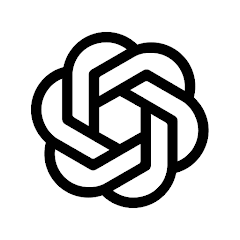
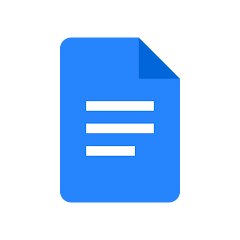






Reviews
There are no reviews yet.