Clip Studio Paint
-
Name: clip-studio-paint
-
License: Paid + free trial
-
OS: Win, macOS, iPad, iPhone, Android, Chromebook
-
Category: Art & Design
-
Lang: Multi-language
-
Author: Celsys, Inc.
-
Downloads: 30M+
-
Since: 2012
-
Rating: 4.7★
-
Ads: None
Clip Studio Paint is more than just a drawing program it is a complete creative suite tailored for illustrators, comic artists, manga creators and animators. With an advanced brush engine that replicates real world pen and paint strokes, vector inking for crisp lines at any size, and specialized comic tools it is trusted by beginners and professionals alike.
Data Safety
-
No intrusive ads or trackers
-
Cloud backup and sync with secure servers
-
Local file storage your artwork remains private
-
Account protection with password & optional 2FA
Benefits
-
Natural, realistic brush engine for traditional like painting.
-
Full comic & manga creation tools with panel layouts, speech balloons and tones.
-
Vector layers for scalable inking.
-
Animation features for frame by frame or cutout animation.
-
Customizable brushes and vast online asset library.
How to Use
-
Install & Sign In – Download from official site or app store, then sign in with your Celsys account.
-
Create New Canvas – Set size, resolution and color mode.
-
Choose Tools – Select brush, pen, or pencil; adjust size and opacity.
-
Draw & Paint – Layer your work for better control.
-
Add Effects – Use gradients, filters and textures.
-
Save & Export – Save in .clip format or export as PNG, JPG, PSD or animated GIF/MP4.
FAQs
Q1: Is there a free version?
Yes, a free trial is available with limited days of use.
Q2: Can I use it on a tablet?
Yes, available for iPad, Android tablets, and devices with stylus support.
Q3: Does it support PSD files?
Yes, you can import/export PSD with layer preservation.
Q4: Do I need internet to use it?
No, internet is only required for activation, cloud sync, and downloading assets.





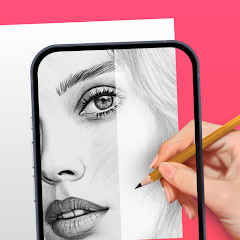




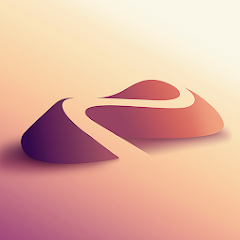

Reviews
There are no reviews yet.