Fing – Network Tools
-
Package Name: Fing – Network Tools
-
License: Free
-
OS: Android and iOS
-
Category: Tools
-
Language: Multiple
-
Author: Fing Limited
-
Downloads: 50M+
-
First Release: 2011
-
User Rating: 4.6 / 5
-
Advertisement: Free ads
Fing is a professional yet easy to use network tool that helps you understand your Wi-Fi better. The app runs a quick scan of your internet and instantly shows you all the devices connected. Many users rely on Fing to catch intruders on their Wi-Fi while others use it to check if their internet provider is giving them the speed they pay for.
What makes Fing special is its balance of power and simplicity. If you just want to see who is using your Wi-Fi it takes one tap. If you want to go deeper you can use tools like traceroute port scanning or DNS checks. Fing gives everyday users peace of mind and provides experts with detailed insights into their networks.
Data Safety
-
Collects only technical data for network checks
-
Does not sell or share personal details
-
All activity is encrypted for safety
-
Lets you manage and delete your own data anytime
Key Benefits
-
Instantly detect every device on your Wi-Fi
-
Get alerts when a new or unknown device connects
-
Run internet speed tests with one tap
-
Fix weak Wi-Fi signal and slow performance
-
Protect your home or office network from intruders
-
Monitor smart home and IoT devices
-
Unlock scheduled scans and deep analysis with Premium
How to Use Fing
-
Install Fing from the app store on your device
-
Open the app and connect it to your Wi-Fi network
-
Tap Scan to view every device currently online
-
Run a speed test to check your internet performance
-
Set alerts for intruders or unknown devices
-
Explore advanced tools like traceroute ping and port scan
FAQs
Is Fing free
Yes the basic version is free Premium unlocks more features
Can it detect Wi-Fi thieves
Yes Fing will notify you if an unknown device connects
Does it improve Wi-Fi speed
It does not increase speed but it helps solve problems and block unwanted users
Is my data safe
Yes Fing uses secure encryption and never sells your personal data
Can I use it at work
Yes Fing works for both home networks and small business setups
Related products
Avast Cleanup – Phone Cleaner
Calculator
Clock
Files by Google
Google Lens
Speech Recognition & Synthesis
Uc Browser
• Enjoy quick access to web pages, videos, and files offline.
• A lightweight browser with built-in ad blocker and video player.
• Speed up downloads and reduce data usage with UC Browser.
• All-in-one browser with fast browsing, night mode, and cloud acceleration.
VPN PotatoVPN – WiFi Proxy
-
Category: VPN, WiFi Proxy, Online Security
-
Platform: Android / iOS
-
Core Functions:
-
VPN & WiFi proxy protection
-
IP address masking
-
Secure public Wi-Fi browsing
-
Encrypted internet traffic
-
One-tap VPN connection
-
-
Server Locations: Multiple global locations
-
Encryption Standard: Industry-standard encryption
-
Connection Type: VPN & proxy-based routing
-
Logging Policy: No activity logging
-
User Level: Beginner-friendly
-
Subscription Model: Free version + Premium plans





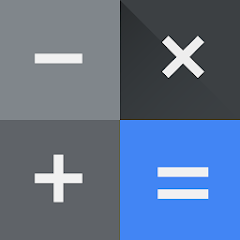



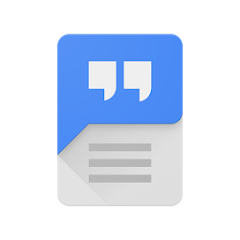

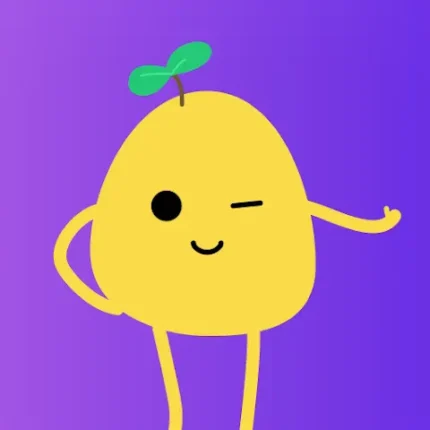
Reviews
There are no reviews yet.