Polycam
-
Package Name: com.polycam
-
License: Free / In App Purchases
-
Operating System: iOS, Android
-
Category: Photography / 3D Scanning
-
Language: Multiple
-
Author: Polycam Inc.
-
Downloads: 5M+
-
Date: Updated 2025
-
Rating: 4.7/5
-
Advertisement: No intrusive ads
Polycam transforms your smartphone into a pocket size 3D powerhouse. From antique furniture and real estate walkthroughs to game ready assets and historic landmarks, capture the world around you in vivid, true to scale 3D within minutes. Leveraging LiDAR (on supported devices) or ultra-sharp photogrammetry, Polycam’s advanced algorithms deliver breathtaking accuracy and detail. Export your creations in versatile formats for AR, VR, gaming, 3D printing or architectural projects all from the palm of your hand.
Data Safety
-
No data sales your content stays yours
-
Encrypted uploads & downloads
-
You choose how and with whom to share
-
Access only with your permission
Benefits
-
Scan objects, rooms or outdoor scenes in high detail.
-
Create photorealistic 3D models instantly.
-
Export in multiple formats (OBJ, GLTF, STL)
-
Share scans via links or social platforms.
-
Works offline for quick captures.
How to Use
-
Open Polycam and select your scan mode (Photo or LiDAR).
-
Capture images or move your device around the object/space.
-
Let Polycam process your scan into a 3D model.
-
Edit, annotate and export as needed.
-
Share or store your model securely.
FAQs
Q: Does Polycam work without LiDAR?
A: Yes, Photo Mode works on any modern smartphone camera.
Q: Can I use Polycam offline?
A: Yes, captures can be done offline and processed later.
Q: Is there a free version?
A: Yes, with optional upgrades for advanced features.
Q: What export formats are supported?
A: OBJ, GLTF, STL, FBX and more.






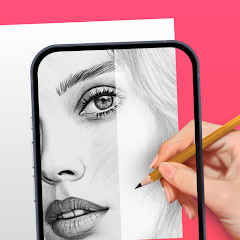





Reviews
There are no reviews yet.