Google Authenticator
-
Package Name: com.google.android.apps.authenticator2
-
License: Free
-
OS: Android and iOS
-
Category: Tools
-
Languages: English+
-
Developer: Google LLC
-
Downloads: 100M+
-
Release Date: 2010
-
Rating: 4.5 stars
-
Ads: None
Google Authenticator is a simple and trusted tool that protects your accounts with two factor authentication. The app generates six digit time based codes that change every few seconds. These codes are used with your normal password so even if someone steals your password they cannot log in without access to your phone.
The app does not depend on the internet which makes it safer than SMS based codes that can be intercepted. It is fast and lightweight and it works smoothly on both Android and iOS devices. You can secure many different accounts in one place and the transfer option makes it easy to move everything when you change phones.
Google Authenticator is built by Google and is trusted worldwide. It has no ads no hidden costs and no unnecessary features. Its only goal is to give you stronger account security.
Data Safety
-
The app does not collect personal data
-
Codes are generated and stored only on your device
-
No online tracking and no advertisements
-
Secure backup and transfer features available
Key Benefits
-
Extra protection for all accounts
-
Works offline at any time
-
Supports multiple logins from different providers
-
Small app size with no impact on performance
-
Free to use with no ads
-
Trusted by millions worldwide
How to Use
-
Download and install Google Authenticator from the official store
-
Log in to the account you want to secure and enable two factor authentication
-
Select Authenticator app as your method and scan the QR code
-
The app will show a six digit code
-
Enter the code to finish linking your account
FAQs
Q1: Do I need internet to use it?
No, codes are generated offline on your device.
Q2: What happens if I lose my phone?
You can restore access using backup codes or transfer accounts to a new device.
Q3: Is it free?
Yes, Google Authenticator is completely free with no ads.
Q4: Can I use it on multiple accounts?
Yes, you can add and manage multiple accounts in the app.
Related products
ES File Explorer
Files by Google
Fing – Network Tools
Google Translate
Speech Recognition & Synthesis
Uc Browser
• Enjoy quick access to web pages, videos, and files offline.
• A lightweight browser with built-in ad blocker and video player.
• Speed up downloads and reduce data usage with UC Browser.
• All-in-one browser with fast browsing, night mode, and cloud acceleration.
Zapya
-
Install the App: Download and install Zapya on both devices.
-
Connect Devices: Open Zapya on both devices and choose a connection method (QR code, shake, or group sharing).
-
Select Files: Choose the files you wish to transfer.
-
Transfer Files: Initiate the transfer and wait for it to complete.
-
Access Files: Once the transfer is complete, access the files on the receiving device.








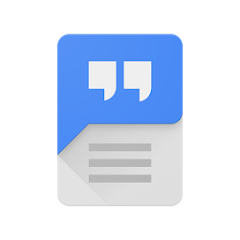



Reviews
There are no reviews yet.