Pixlr
• Edit photos instantly with powerful filters, effects, and overlays
• Remove backgrounds, adjust lighting, and retouch portraits with ease
• Create collages, resize images, and enhance colors in a few taps
• A full-featured photo editor that fits right in your pocket
• Make your photos stand out with professional-quality edits, for free
About This App
Pixlr is a lightweight yet powerful photo editor for mobile users, offering a wide range of tools to enhance, adjust, and transform your photos. Whether you’re fixing a quick selfie, creating a collage, or applying dramatic filters, Pixlr makes photo editing simple and creative for everyone.
It features auto-enhance tools, overlays, double exposures, cropping, resizing, and a variety of one-tap effects. With an intuitive design, Pixlr makes professional-level photo editing easy for both beginners and experienced creators.
Platforms
Android (APK)
iOS (iPhone and iPad)
Web version available via desktop browser
More Apps Like This
Snapseed
Lightroom Mobile
Picsart
PhotoDirector
Canva
VSCO
Developer
Inmagine Lab (123RF Group)
Features
One-touch auto-fix for brightness, contrast, and color correction
Overlays, filters, and borders to give your photos unique styles
Double exposure tool to blend multiple images with masking
Collage maker with up to 25 photos in one layout
Background remover and cutout tool
Text and font support for adding captions or quotes
Brush tools for sketching or touch-up
Whiten teeth, smooth skin, and remove red-eye with retouch tools
Adjust transparency and layering for creative blending
High-resolution saving and sharing to social media directly from the app
Controls
Simple tap-and-slide sliders for exposure, color, and sharpness
Gesture-based crop, rotate, zoom, and pan
One-tap filters and adjustments
Eraser and brush tools with customizable size and opacity
Undo, redo, and side-by-side preview comparison
Easy navigation with category-based tool layout
Release Date
Originally launched in 2011
Mobile apps released and continuously improved with new tools and design updates
FAQ
Is Pixlr free to use?
Yes, Pixlr offers a free version with essential tools and effects. Some premium content is available with a subscription.
Does Pixlr require an internet connection?
Basic photo editing can be done offline. Internet is needed for cloud storage or accessing certain premium features.
Can I use Pixlr to remove backgrounds?
Yes, Pixlr includes a background removal tool with manual and auto options.
Is Pixlr good for professional editing?
Pixlr is great for casual to semi-professional use. It has many pro-grade features but is designed for speed and simplicity.
Are there ads in the app?
The free version contains ads. They can be removed with a Pixlr Premium subscription.
Rating
4.3+ stars on Google Play and App Store
Loved by users for simplicity, speed, and powerful features
Released
Mobile apps have been available since 2013
Consistently updated with new filters, templates, and editing tools
Technology
Cloud-integrated editing for saving and accessing images across devices
AI-based auto-enhance and cutout tools
Optimized for fast performance on low and mid-range devices
Regular feature updates based on user feedback
Platform
Android
iOS
Web (desktop browser)
Tablet and stylus compatible
Data Safety
User data is stored securely and not shared without consent
App only accesses media files for editing purposes
Login not required for basic use
Premium users have access to cloud storage and synced assets
Adheres to global data regulations including GDPR
How to Use Pixlr
Download Pixlr from the Play Store or App Store
Launch the app and select a photo or start a new canvas
Use auto-fix to improve lighting or manually adjust brightness and contrast
Apply filters, overlays, or borders to style your image
Use the crop and rotate tools for framing
Add text, stickers, or drawings as needed
Save your image in high resolution or share it directly to Instagram, Facebook, or messaging apps
Access more features and premium assets by subscribing to Pixlr Premium
Related products
Collage Maker
Lightroom
Photo Editor
Photo Lab Picture Editor & Art
Picsart
• Create stunning designs and social content with one app
• Background remover, collages, retouch tools, and templates
• Explore trending filters, stickers, and photo-to-art effects
• Picsart brings creativity to life for everyone, no skills needed







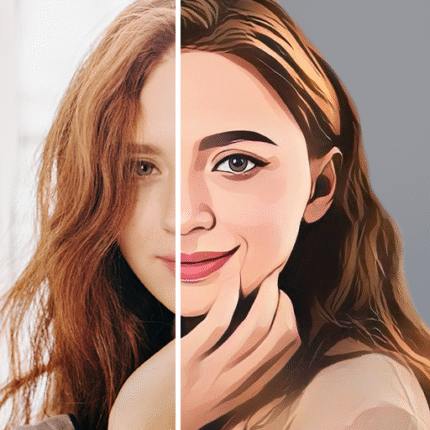



Reviews
There are no reviews yet.