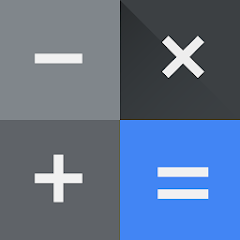Android Accessibility Suite
Calculator
Clock
Cx File Explorer
Cx File Explorer is a robust file management app for Android, designed to provide users with an intuitive and efficient way to manage their files. It offers a clean, ad-free interface and supports a wide range of features, including cloud storage integration, network access, and visualized storage analysis. Whether you're organizing local files, accessing cloud storage, or managing network resources, Cx File Explorer provides a comprehensive solution.
ES File Explorer
Files by Google
Files by Google
Fing – Network Tools
FX File Explorer
-
Install the App: Download and install FX File Explorer from the Google Play Store or a trusted source.
-
Open the App: Launch the app to access your device's file system.
-
Navigate Files: Use the dual-pane interface to browse and manage your files.
-
Access Network Shares: Connect to networked computers using FTP, SSH FTP, WebDAV, or SMB.
-
Manage Cloud Storage: Link your cloud storage accounts to access and manage your files.
-
Use Built-in Tools: Utilize the text editor, image viewer, media player, and archive manager for various file types.