Zapya
-
Install the App: Download and install Zapya on both devices.
-
Connect Devices: Open Zapya on both devices and choose a connection method (QR code, shake, or group sharing).
-
Select Files: Choose the files you wish to transfer.
-
Transfer Files: Initiate the transfer and wait for it to complete.
-
Access Files: Once the transfer is complete, access the files on the receiving device.
About this:
Zapya is a peer-to-peer file transfer application developed by DewMobile Inc. It allows users to share files—including photos, videos, apps, and documents—across Android, iOS, Windows, and Mac devices without the need for internet access or mobile data. Utilizing Wi-Fi Direct technology, Zapya enables rapid transfers, making it especially useful in areas with limited connectivity. The app also supports features like group sharing, phone replication, and QR code pairing for seamless device connections.
How to Download:
Zapya can be downloaded from the Google Play Store for Android devices and the App Store for iOS devices. For PC users, Zapya is available on the official website and through trusted third-party platforms like Uptodown.
Platforms:
-
Android
-
iOS
-
Windows
-
macOS
-
Web (via Zapya Transfer)
Pop Groups:
-
File Sharing
-
Productivity Tools
-
Communication
More Apps Like This:
-
SHAREit
-
Xender
-
Files by Google
-
AirDrop (iOS)
Developer:
DewMobile Inc.
Features:
-
Offline Sharing: Transfer files without internet or mobile data using Wi-Fi Direct.
-
Cross-Platform Compatibility: Share files between Android, iOS, Windows, and Mac devices.
-
Phone Replication: Migrate all content from your old device to a new one.
-
Group Sharing: Create or join groups to share files with multiple devices simultaneously.
-
QR Code Pairing: Quickly connect devices by scanning a QR code.
-
USB Drive Support: Connect USB drives to your device for file access and transfer.
-
App Sharing: Share and install apps in APK or AAB formats.
-
Media Preview: Built-in media player to preview shared videos and audio files.
-
PeerCam: Remotely control another device’s camera with permission.
Controls:
-
Touchscreen: Tap to select files, swipe to navigate, and pinch to zoom.
-
Shake to Connect: Shake devices simultaneously to establish a connection.
-
QR Code Scanning: Scan QR codes to pair devices.
Release Date:
First released in 2012.
FAQ:
-
Q: Does Zapya require an internet connection?
A: No, Zapya uses Wi-Fi Direct to transfer files without needing internet access. -
Q: Can Zapya transfer apps between devices?
A: Yes, Zapya supports sharing and installing apps in APK and AAB formats. -
Q: Is Zapya available for PC?
A: Yes, Zapya is available for Windows and macOS.
More Information:
Rating:
-
Google Play Store: 4.7/5
-
App Store: 4.6/5
Released:
2012
Technology:
Zapya utilizes Wi-Fi Direct technology for fast, peer-to-peer file transfers without the need for internet access.
Platform:
Android, iOS, Windows, macOS, Web
Data Safety:
Zapya encrypts data in transit and allows users to request data deletion. However, it may collect and share data types such as location, app info, and device or other IDs. Users should review the app’s privacy policy for more details.
How to Use Zapya:
-
Install the App: Download and install Zapya on both devices.
-
Connect Devices: Open Zapya on both devices and choose a connection method (QR code, shake, or group sharing).
-
Select Files: Choose the files you wish to transfer.
-
Transfer Files: Initiate the transfer and wait for it to complete.
-
Access Files: Once the transfer is complete, access the files on the receiving device.










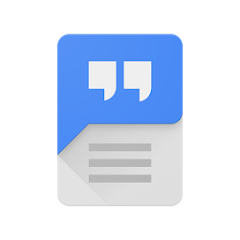

Reviews
There are no reviews yet.